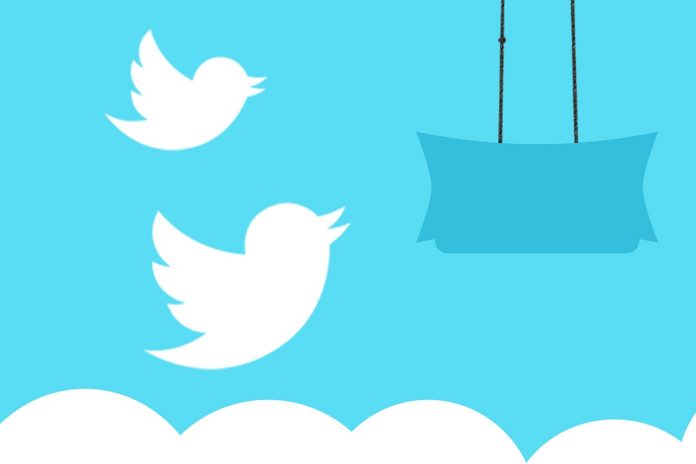In the article The essentials: You will never earn stable income without knowing this I talk about a lot of opportunities to increase the targeted traffic to your blog. One of them is Twitter. In this post I will teach you in more detail how to take advantage of this social network.
Start with common sense steps
If you already have some experience with social networks, you can probably skip this section. However, if you are new to this topic, here are the most basic tips:
- Fill in your profile and, above all, the URL of your blog.
- Consider whether you want to present yourself as a person or a brand. Depending on your decision, use a photo of yourself or your brand logo as a profile picture. There are no good or bad decisions in this regard. But be consistent – use the same strategy on all social networks.
- Take this decision into account also when choosing your username.
- Upload a header photo. Try to use an image which clearly answers the following question to the visitor: How can be the content of this account useful for me?
- You can also consider creating a landing page for Twitter users and linking it from your profile.
Follow other bloggers in your niche
Why?
You will learn. You will see their tweets in your timeline and they will bring you a lot of new information about your niche. In addition, they will serve you as inspiration for your future articles.
You will attract followers. Have you already gotten at least one follower? If that is the case, you may have noticed that Twitter always tells you about every new follower. Seeing this information, what did you do? It is very likely that you looked at their profiles and followed some of them that you considered interesting. That is exactly what will do most of the users who you will follow.
You will establish relationships with other bloggers. Twitter is not just a tool to follow and be followed. Communication among its users is one of the pillars of this social network. Although it is not enough to follow other people to connect with them, this is the first step to achieve it.
But do it carefully. If you follow a reasonable number of people every day, there will be no problem. However, following hundreds of accounts at once goes against the rules of Twitter.
Establish relationships with other users
Do not forget that other Twitter users are not only potential sources of traffic to your blog. Treat them as human beings. Start conversations on topics that interest you. Retweet content that you think may be useful to your followers. Respond to conversations that others start with you. In other words, do it as if you were talking to them in the real world.
What can you expect from other Twitter users? A crowd of inactive followers would not serve you much. What you need is that your followers do some of the following actions:
- Retweet your tweets. This way, your publications will be seen by much more people, because your tweet will appear in the timelines of all the followers of the person who has retweeted it. It will increase the likelihood of someone visiting your blog or consider your tweets to be enough interesting to become your new follower.
- Mention you in its tweets. That will help you boost your personal brand. In addition, it will increase your visibility which means more new followers.
- Share the URL of one of your articles. In addition to the advantages mentioned above, that will bring you direct traffic.
- Start a conversation by responding to one of your tweets.
- Like your tweets so they appear in the Likes tab of their profiles.
- In the same way, it can be useful if you are added to a public list. Your tweets will be displayed in the timeline of the list (visible in the profile of its creator). In addition, anyone can subscribe to the list (many Twitter users find the tweets that interest them this way).
Who should you network with?
- To answer this question, ask yourself: Who are my potential readers? What are their interests? Who has the problems whose solutions I explain on my blog?
- With other bloggers in your niche.
- With influencers (users with many followers who interact with them).
Content of your tweet matters
Yes, you can simply limit you to sharing links to your articles. However, to multiply the Twitter traffic you have some additional options. On the one hand, it means more work. On the other hand, you can turn your account into a source of quality content, gain respect from other users and, as a result, enjoy decent traffic to your blog. The choice is yours.
Some ideas for your tweets that can make the difference between you and your competitors:
- Famous people quotes. Like all the content you post on Twitter, they should be related to the niche of your blog.
- Questions for your followers. This is a perfect way to start a conversation.
- Surveys. They usually have the same effect as the questions.
- Motivational pictures. Encourage your followers. Many people like this type of content and that is the reason why we can see it in every nook and cranny.
- Your opinion on articles from other bloggers in your niche.
- Quick tips (how to achieve something, how to solve a problem, etc.). Ideally they should be accompanied by a link to a post on your blog in which those interested can learn more about the topic.
- Recommendations of useful tools for your audience.
- Jokes or funny images that have something in common with the niche of your blog.
- Latest news from your niche.
- Events related to your niche.
- Behind the scenes – a photo of you working on something interesting.
- Retweet quality content posted by others.
The form of your tweets matters too
Which of the following tweets do you think will draw more attention of the users? A tip in the form of text or the same advice written in an image? I think you guessed it.
Use images. According to a study published on the Twitter blog, the tweets that contain images achieve 35% more retweets than those in the form of plain text. According to another study, published by Buffer, tweets with images receive 18% more clicks and 89% more likes.
Publish quotes. The same study suggests that the quotes get 19% more retweets.
Share videos. The videos also serve as a magnet to catch the attention of the users. Specifically, they achieve 28% more retweets.
Engage your followers with comics
As you have seen, the use of the images can help you a lot to achieve your goals. And although I do not have statistical numbers, I think that the use of humor is something that also positively influences the results of our work with users of social networks. So why not post something funny from time to time?
The comic seems to be a perfect solution. It brings together the benefits of images and the use of humor.
Is it difficult to create a comic? Do not worry. I also believed that to create one it was necessary to know how to draw and perfectly handle Photoshop or a similar program. Luckily, there are specialized programs for that. In addition, there are various online tools. You will find a good amount of them with a simple Google search.
How do the comic tools work? Generally, you have at your disposal a set of various graphic elements – characters, speech bubbles, etc. You can drag and drop them using the mouse to create the desired scene. Then you need to add your texts and that’s it.
It is also possible, with a little bit of creativity, to create a funny image without the help of the tools mentioned above. Here you can see an example of an image I created a few years ago. It shows in a funny way one of the advantages of MarbleHost, my web hosting company, which enjoy the bloggers who host their blogs there.
For more jokes like this one visit http://t.co/DNkXcCbbtI #WebHosting #Hosting #Joke #Uptime pic.twitter.com/ncRRovclsL
— MarbleHost.com (@Marble_Host) June 4, 2014
Organize a contest
What can you achieve by organizing a contest? New newsletter subscribers, more followers (on Twitter and other social networks) or any other type of interaction. As you can see, this goes beyond Twitter marketing.
How to achieve it? Simply set the rules for participation in the contest in such a way that the contestants have to do the desirable action. For example: Participants will have to retweet one of your tweets to enter.
How to create the contest? Basically, you have two options:
- There are many online tools with which you can easily create a contest. With a Google search you will find both free and paid ones.
- Using a WordPress plugin.
How to maximize the number of participants? There are many directories of online contests, so take advantage of them. Invite your Facebook fans, followers of other social networks and subscribers of your newsletter to participate.
But above all, try to make the contest become viral. You will accomplish it thinking through well the entry rules. Try that participants make actions that are visible to your followers. For example, if you ask them to retweet the invitation to participate in the contest, every new participant will spread the message to hundreds of people (approximately).
Quiz contests – without prizes
Do not want to spend on prizes? Make quiz contests, just for fun. Be creative and choose questions related to your business or personal brand.
You can also create a math problem. People love challenges. See how I employed this strategy when promoting MarbleHost:
RT if you know the solution. pic.twitter.com/LfdfIekQM2
— MarbleHost.com (@Marble_Host) July 22, 2016
Create surveys
What do you get by creating surveys?
- It is a very effective way to get people’s attention and involve them.
- If you ask for feedback, you can take advantage of the results of the survey to improve various aspects of your blog. For example, create a survey in which the participants tell you what blog topics they are interested in. This way, you can write articles about something your readers want to learn.
- You will get to know your visitors better. Use the survey to find out what fields they work in, how they spend their free time, what products they usually buy, etc. With this information it will be easier to increase the income from your blog through the affiliate programs. Understanding in detail the needs of your audience you will know which affiliate programs have the highest probability of a good conversion rate.
- Consult your ideas with your followers to make more qualified decisions. For example: Do you think I should increase the font size of my blog posts?
How to create a survey on Twitter? Almost the same way as posting a tweet. There are several icons at the bottom of the form that you use to write the tweets. Click on the one that is used to create a survey, ask a question, add possible answers and decide how long it should last.
Locate your friends
Locate your friends who already have a Twitter account. There are two ways to find them:
- Searching their names using the Twitter search.
- Importing contacts from Gmail or other email accounts.
Be concise
I think you already know that Twitter limits the length of posts to 140 characters. However, have you noticed that an ideal tweet should be even shorter? The Buddy Media study suggests that tweets of 71 – 100 characters have an engagement rate of 17% higher.
Tweets with less than 100 characters make it possible to comfortably add a short comment. So the people who want to retweet them have some space for their own notes. That explains why they get more retweets than the longer publications.
Use hashtags
How to create a hashtag? Simply putting the number sign in front of the word or group of words (without spaces). For example, if you would like to mention this article on Twitter, you could write a tweet like this:
I have learned how to use #Twitter to earn more money with my #blog – http://www.moneytoplist.com/twitter-strategies-you-probably-didnt-know-about/
How do hashtags work? In the above example, the keywords #Twitter and #blog would convert to links. By clicking on them you could see other tweets that contain the same hashtag. To see it with your own eyes, copy the sample text and post it as a tweet.
Why should you use hashtags? People often seek information through them. Therefore, you will increase the visibility of your tweets. The Buddy Media study says that tweets with hashtags achieve a 2x higher engagement rate compared to tweets without them. Also, this is a great opportunity to drive targeted traffic to your blog. Why?
If someone clicks on a hashtag, he is interested in the subject related to it. This type of visitors rather make in your blog some of the actions like newsletter subscription or buying something through your affiliate links. In other words, they will bring you more money than readers without deep interest in your content.
Why should not you use them? Tweets with hashtags are a little more difficult to read. The more hashtags you use in a tweet, the more annoying it will be to read it. On the other hand, more hashtags mean more visibility of your tweet. You must find the balance between the readability of the text and the visibility of your publications.
How will you find the top hashtags of your niche? In addition to common sense, there are tools that can help you. One of the best known is called Hashtagify. With its help you can discover the best hashtags to increase targeted traffic to your blog.
Use call to action
Call to action represents a relatively simple strategy to improve the efficiency of your tweets.
How to use call to action? If you want the readers of your tweets to do some action, tell them. Explain them in a few words what they should to do. For example: Please, retweet.
The text of the tweet is not the only place where you can include the call to action. If you produce visual content (such as pictures with famous people quotes or infographics), designate a little space on them for the call to action. As people focus more on graphic elements than plain text, you will increase the efficiency of this strategy even more.
Is the call to action really worth it? According to a study by HubSpot, the tweets that contained the phrase Please retweet, generated 4 x more retweets than the ones without it. Of course, this is an average. Your results will also depend on other factors, especially the attractiveness of the content you publish.
Combine questions, pictures and call to action
Let’s be a little more clever. If we know that the use of images, questions and call to action improves the results of our tweets, why not combine those three strategies in one, extraordinarily powerful?
Create an image where you ask your followers something. Choose an interesting but simple question that has only two possible answers (yes / no, I prefer the option A / I prefer the option B, etc.). Ask your followers to retweet the image if they want to “vote” in favor of the first option or like it if they prefer the second one.
Eventually, you can add a third option. Here’s an example:
Is Abraham Lincoln the author of this quote about #WebHosting? pic.twitter.com/JVnaUGIDXE
— MoneyToplist.com (@MoneyToplist) February 18, 2017
Imagine the potential. With every answer, more and more people will see your tweet. With a good base of followers and a well chosen question, your tweet can become viral.
Why and how to pin a tweet to your profile
What does it mean to pin a tweet? All the tweets you post will be displayed on your profile in chronological order. However, if you pin one, it will stay on top of the others.
Why to pin a tweet? If you have already written at least a few dozen articles, you have probably noticed that some of them bring you significantly more financial benefits than others. I guess you want to drive your traffic to these posts to maximize your profits. So, all you have to do is post a tweet with a link to one of these articles and pin it. This will catch the attention of more visitors of your profile than the tweets below. Also, in all probability it will get more likes and retweets.
How to pin a tweet?
- Choose the tweet you want to pin.
- Click on the small arrow on the top right. A menu with several options will appear.
- Click on the Pin to your profile page link.
- A message will appear notifying you that this action will replace any previously pinned tweet. Click on the Pin button and that’s it.
How to unpin a tweet? You can do that in the same way as pinning it. The only difference is that in the menu you must click on the option to unpin it from the profile page.
Are there any restrictions? You can only pin tweets written by yourself (not retweets). You can only pin one tweet at a time.
Tweet with ideal frequency
As I am a lover of studies, I will give you another dose of numbers. Let’s see what is the ideal frequency of the tweets.
Track Social conducted a study that looked at the relationship between the number of retweets and the frequency of tweets. The conclusions were:
- In absolute numbers, the more tweets you make, the more retweets you will get. In other words, with 5 tweets a day you will get more retweets than with just 4.
- With 4-5 tweets daily you will achieve 350% more retweets than with just one tweet a day.
- With more than 5 tweets daily the number of retweets grows very slowly.
According to these numbers it seems that the best relationship between the amount of work (the number of tweets) and the result is between 4 – 5 daily tweets.
At what intervals should you tweet? If you would write, for example, four tweets at a time, you would not get as good results as if you would sent them one by one every six hours. Why?
On Twitter, people often post more often than on other social networks. Therefore, even if you send several tweets at a time, after a while they will disappear from the top positions of your followers’ timelines. Posting during various parts of the day you will achieve more people to see your tweets at the moment they appear in the first places of their timelines.
What is the best time to post on Twitter?
The study by Dan Zarrella argues that the best times to tweet are:
- Around 5 pm to get more retweets.
- At noon and around 6 pm (when most people return from work) to get more clicks on your links.
On the other hand, the worst hours are at night and in the morning.
Anyway, always trust more in your common sense than in the general data. If, for example, your followers are night security guards, you can assume that the tweets posted at night will have good results.
Familiarize yourself with the correct use of the at sign
What is the at sign for? The @ is used to send a public message to other Twitter users via the tweets. When you write the username and put the at sign in front of it (without spaces), two things happen:
- The username becomes a link pointing to its profile.
- The user mentioned in the tweet can see the mention in the notifications tab.
Example of the use of the at sign: Let’s say you want to share the link to my Twitter profile with your followers. Then instead of writing a tweet like: Visit the profile of MoneyToplist.com: https://twitter.com/MoneyToplist you can simply tweet this text: Visit the profile of @MoneyToplist.
Use the right plugins
When you access the control panel of your WordPress and navigate to the Plugins section, you will have in front of your eyes a wide range of possibilities. Enter the Twitter keyword in the search field and numerous plugins will appear.
Search among them some with the following features to get the most out of your Twitter activities:
- Button to share the URL of your article on Twitter (and, preferably, also on other social networks).
- Button to let your readers follow you on Twitter (and other social networks).
- Click to tweet – let your readers share short parts of your posts with just two clicks.
- Last tweets – display your latest tweets on your blog (for example, in a widget). This gives you the opportunity to achieve more retweets.
Automate all the tasks you can
Sooner or later you will notice that there are many repetitive tasks on Twitter. At some point you will start to get bored and you will wonder if you can somehow automate them. Fortunately, the answer is yes.
Let’s see which are the ones that Twitter users most often automate.
Scheduled tweets
As you have seen before, it is advisable to post several tweets during various parts of the day. However, who wants so often to be online and tweet manually?
To avoid this task, there are tools that you can connect with your Twitter account. They give you the option of writing all your tweets at once and scheduling the date and time of its publication. This way, you can prepare your publications for the next few days (or weeks, months, etc.) in a while.

Where can you find the tools to schedule your tweets? There are many paid ones but also some free that offer everything a blogger needs. Try these:
- Hootsuite: I have been using this tool for many years, not just for Twitter, but also for Facebook and Google+. It works exactly as expected – it saves me time. In addition to paid options, they have a free plan that lets you do much more than just schedule your tweets.
- Social Oomph: They have both, a free and a paid plan. To schedule your tweets the free one will do.
Welcome messages
When someone decides to follow you, there are several ways to start a conversation with him. One of them is to send him a welcome message.
It is a good practice, but it can be time consuming. Luckily, you do not have to manually send it to every new follower. There are tools that allow us to send direct messages automatically. The only one I have tried personally is called CrowdFire. However, with a Google search you will find more.
Be personal. Even if you use an automation tool, do not forget that you are targeting a human being like you or me. Your goal is to establish relationships with your followers, not just get a few visits to your blog. Think well the text of the welcome message. Make sure it does not sound like an advertisement.
Want to see an example of a welcome message? Follow me on Twitter to see what message I send to my followers 🙂
Publication of new articles
I am pretty sure that when you finish an article you usually share it on social networks. Sharing them on Twitter can be automated.
All you need to do is install and configure a plugin such as WP to Twitter. When you’ve done so, links to your articles will appear on Twitter automatically whenever you publish one.
Other tasks
There are many other tasks that you can automate. As for the following strategies, I do not recommend putting them into practice unless you know very well what you are doing. Some may be frowned upon by other Twitter users or even go against the rules and result in the termination of your account.
There are tools, both free and paid, that allow you automatically:
- Follow other people.
- Unfollow them.
- Retweet posts from other users.
- Like the tweets of other users.
I have never used these tools, but doing a search on Google I have verified that there are numerous providers of these services. So if you want, despite my warning, to employ some of these strategies, in Google you will easily find many options how to do it.
Be aware of the limits
You should keep in mind that Twitter imposes some limits. Which are they?
- A tweet can contain up to 140 characters.
- In a direct message you can use up to 10,000 characters.
- 5,000 is the number of accounts you can follow even if you do not have a single follower. In order to follow more users, Twitter calculates the proportion between your followers and users you have followed. The more followers you have, the more people you can follow.
- Your username is limited to 15 characters.
- The limit of the lists you can create is 1,000. Each list is limited to 5,000 accounts.
- It is not possible to follow more than 1,000 people in 24 hours. It should be noted that this is a technical limit. Twitter has a strict policy regarding aggressive following, so I do not recommend that you approach this limit. In other words, it is not advisable to use robots to follow hundreds of people daily automatically.
- 2,400 is the limit number of tweets per day.
- The number of direct messages during a day has a limit of 1,000 messages.
Also, there is a limit that I find quite amusing. You can change your email associated with your account “only” 4 times every hour. I would like to know how many people were able to exceed this limitation.
Final tips
At this point you have already learned the most important things to turn Twitter into a source of traffic to your blog (and thanks to it, also in a source of money in your pocket). Now there are only a few final tips:
- If you often send emails to many people, consider using the link to your Twitter profile (and other social network profiles) at the bottom of your email signature.
- If you have business cards, include links to your social network profiles, including Twitter.
- Since English is not my first language, I do not feel like the right person to talk about things like spelling. However, the fewer mistakes you have in your texts, the better. There are various spell checkers on the Internet, so consider using them.
- Writing guest posts for other blogs is another way to increase the visibility of your social network accounts, including Twitter. Below the article are usually links not only to your blog, but also to your social network profiles. If your guest post is good enough to attract a significant number of readers, you can expect a noticeable increase in followers.
- Show the URL of your Twitter profile on other social networks. Use a good call to action to convince your fans to follow you. It is always better to be able to target your readers through various communication channels.
and learn well explained strategies that will help you
make a living with your own blog or website.