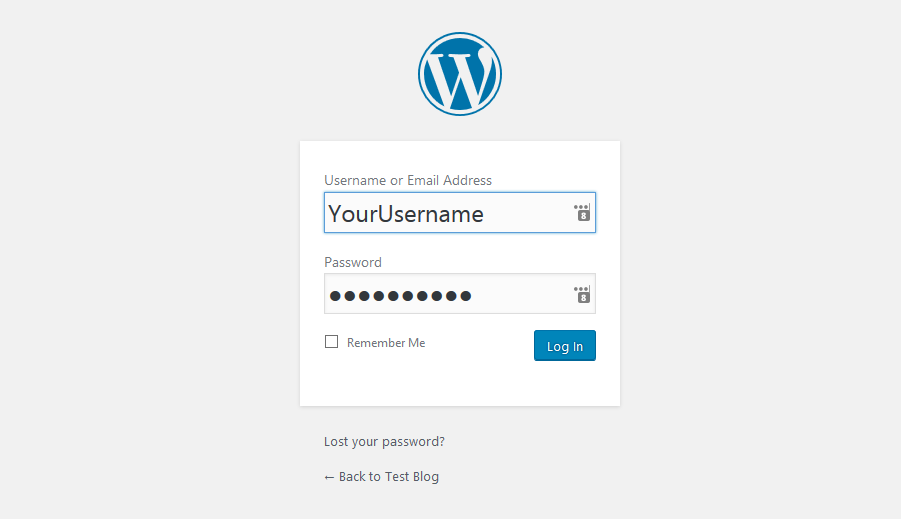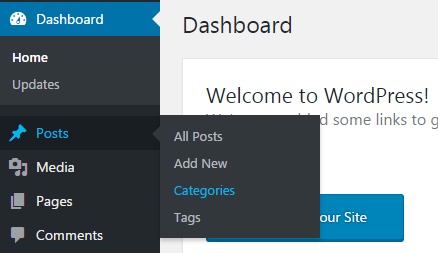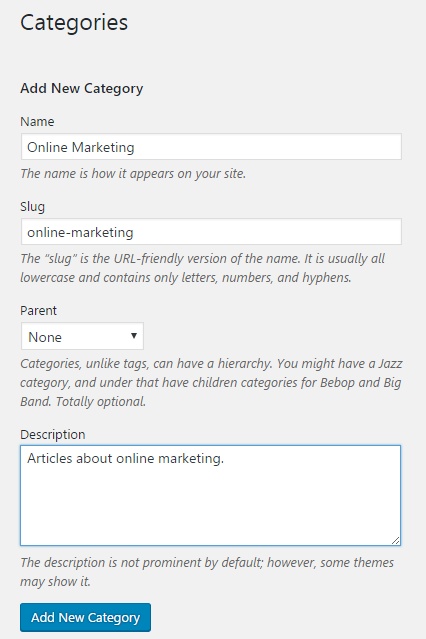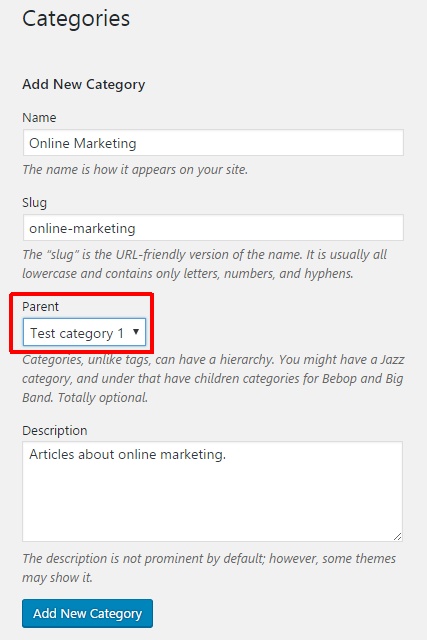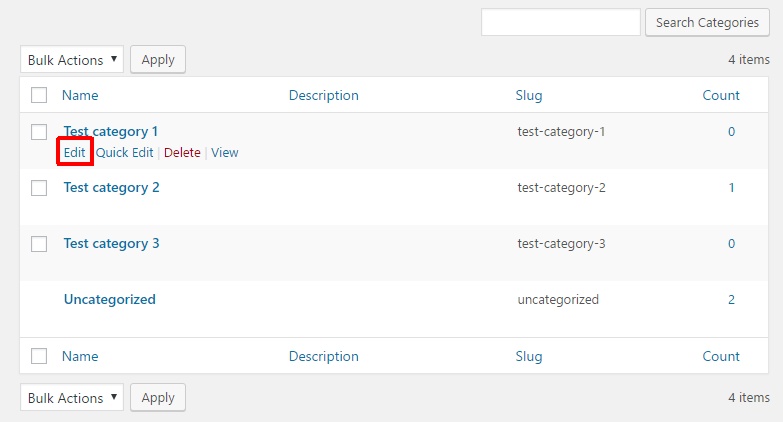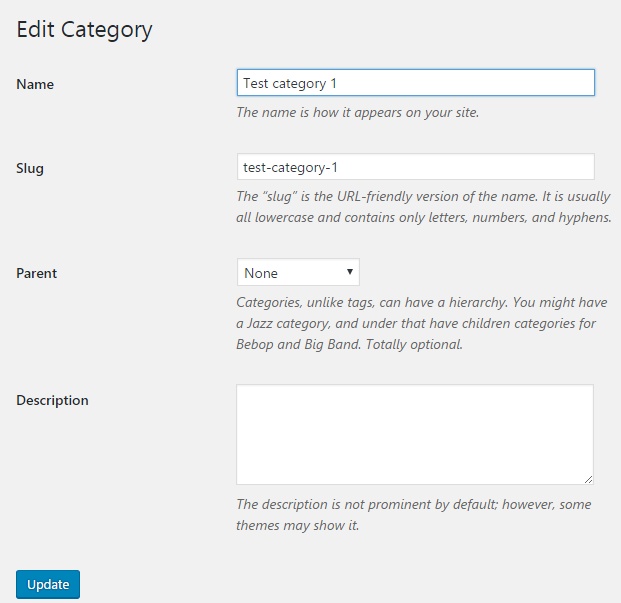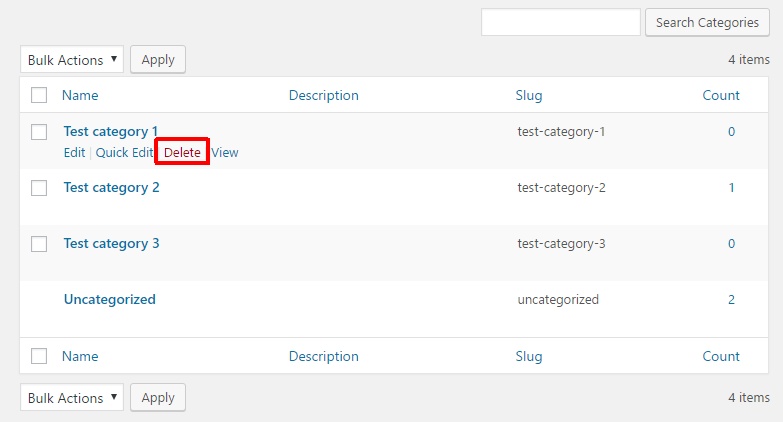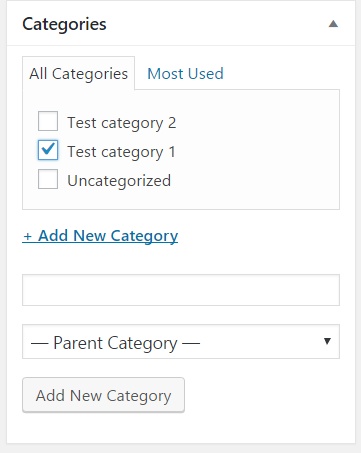Categories help us to organize the articles of our blogs according to the topics. If you are in point when you ask yourself how to create them, add a new one or edit an existing one, this post will give you the answer.
Enter the control panel of your blog
To create a new category or edit an existing one, the first thing to do is to access the control panel of your blog. You will find it in the wp-admin folder. In other words, point your browser to http://yourdomain.com/wp-admin and log in.
Click on Posts -> Categories
On the left you will see a side menu. Click the Posts option and then Categories. On this page you can manage the categories of your blog.
How to add a category?
On the page where you are now you can see a form that serves to create new categories. It has four fields to fill out:
- Name: The name of the category. Try to be concise when choosing the names. Use few meaningful words and, if possible, short ones.
- Slug: This will form part of the URL of the category. If, for example, you want to create a category called Online Marketing, the slug could be something like online-marketing. This form of slug – the keywords separated by the hyphen – is the most preferred by search engines. Therefore, it will help you rank better the category page in Google (which means more traffic to your blog and, consequently, more money for you).
- Parent: Leave this field unchanged. It serves to create subcategories, which we will talk about later.
- Description: One or two sentences will suffice. Some themes show the description, others do not.
How to add a subcategory?
If you have created at least one category, you can add subcategories. The procedure is the same, there is only one difference. You must choose the parent category. Select it using the Parent option in the form.
How to edit the categories?
When you add a new category, you will see a table with the list of created categories. This table contains several options, one of which is edit.
So click on the edit link. A new form will appear. You will be able to change there the name of the category, the slug, the description or the parent category.
How to delete a category?
In the same table in which is the link that serves to edit the categories you will find the option to delete them. Simply click on the Delete link.
Is there another way to create a new category?
On the page which serves to create a new post (Posts -> Add New) you can also find the option to add a new category.
and learn well explained strategies that will help you
make a living with your own blog or website.