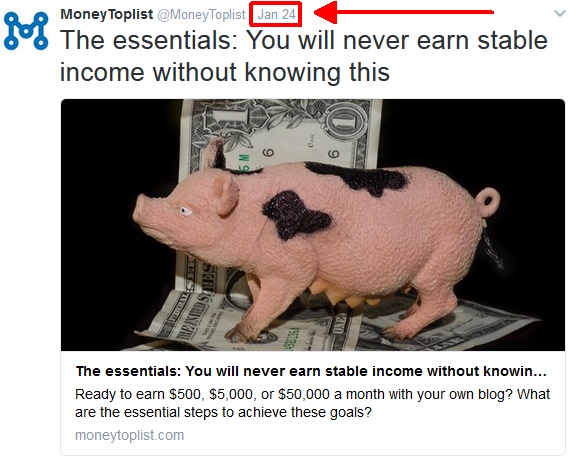I recently wanted to insert a specific tweet into a blog post. I knew that on Twitter I could get an HTML code to embed the tweet into a website. But I thought it was necessary to install a plugin to achieve the same effect in WordPress. What a surprise I received when I realized that the solution was even simpler.
How does the embedded tweet look like?
Before we start, let’s look at an example of an embedded tweet. As you can see, it looks the same as the tweets on the Twitter timeline.
The essentials: You will never earn stable income without knowing this https://t.co/pLzmQvnTgF
— MoneyToplist.com (@MoneyToplist) January 24, 2017
How to insert a tweet into a WordPress article?
To embed a specific tweet you do not need to install any plugin. Simply paste the URL of the tweet in the place where you want it to appear. Be careful not to leave any space in front of or behind the URL.
Yes, that is everything you need to do in order to incorporate the tweet with all its functionalities.
Where to find the tweet URL?
To find out the URL of the tweet, follow these steps:
- Locate the tweet on Twitter.
- Click on the date of the tweet.
- In the address bar of your browser you will see the URL of the tweet.
In the following example, to find the URL of the tweet it would be necessary to click on the text Jan 24:
and learn well explained strategies that will help you
make a living with your own blog or website.