“I have two banners and one text ad on every page of my blog. Is there any way to earn more by adding another type of advertising without my website looking like an ad gallery?”, asked me my friend blogger.
I recommended him implementing Infolinks in-text ads. Then I explained him some strategies to get the most out of them. If you want to know what advice I gave him, keep reading this entry.
Infolinks strengths and weaknesses
Why do I think you should try Infolinks?
- They accept blogs with little traffic. So if you are a newbie, with them you can monetize your traffic from the first moment.
- It is one of the largest ad networks in the world. So they have quite a few advertisers.
However, like almost everything in life, Infolinks has its weaknesses. If you have enough traffic from the United States or UK, your revenue per click will be reasonable. But otherwise, your profits may be more modest.
Trick #1: Adjust the look of the ads
Have you ever heard the term banner blindness? As the web is flooded with ads, it is no wonder that a mental block has been created in the minds of Internet users who subconsciously ignore advertising.
This phenomenon is in many cases the culprit of the low click rate. One of the possible solutions is to make the ads appear to be part of the article. You will achieve this by adjusting the appearance of the ads in the Infolinks control panel.
What kind of adjustments do I recommend?
- By default, the ads are double underlined. However, you can adjust them so that they are single underlined with a dotted line. This way they will seem more like a natural part of the article.
- In order for the in-text ads to look even more like natural links, change their color. Make sure the underline is the same color as the links in your post.
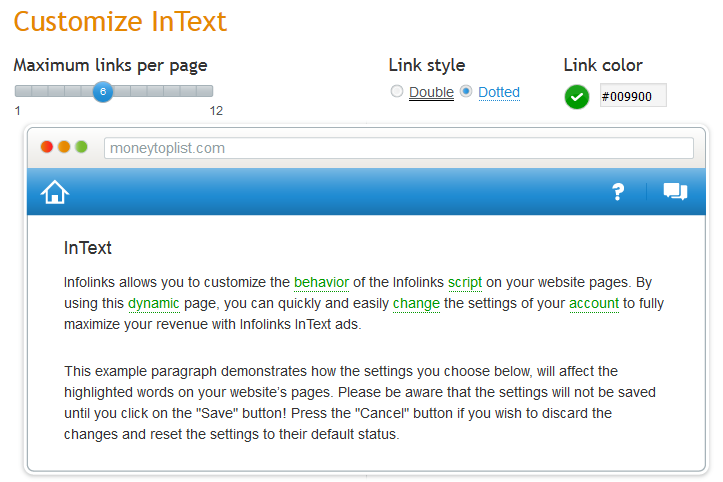
Trick #2: Find the most profitable keywords
Not all keywords will earn you the same amount of money per click. If you do a quick analysis, you are likely to find some that not only increase your earnings per click, but also multiply them.
How to find the most profitable keywords? You can use the free Google tool called Keyword Planner. It will help you find keywords related to the topic of your blog. What matters most is the column in which you see the suggested bid. The keywords with the highest suggested bid are the most profitable.
Trick #3: Traffic from rich countries is more profitable
Consider writing your blog in English. If you are already publishing in your native language, you can always add the English version. Why?
As the average wages in the larger English-speaking countries usually exceed those in other countries, the inhabitants of the United States, the United Kingdom or Australia have greater purchasing power. Therefore, advertisers pay more for traffic coming from these countries.
Trick #4: Experiment with the number of the in-text ads on the page
In the settings you can change the number of ads that are displayed on each page.
According to the AdNgin case study, having 2 AdSense units on each page is more profitable than putting 3 or 4. Although I do not know of any similar case studies examining the ideal amount of in-text ads per page, I guess flooding a page with ads is not the most rewarding solution.
When experimenting with the number of ads, consider the average length of your posts. In my opinion, 1 ad per 100 words is a good starting point.
Trick #5: Control where the ads are displayed
In the Infolinks control panel you will find a detailed explanation how to define the areas of your blog where you want to show the ads. Make sure they are displayed only in the areas to which your readers pay the closest attention.
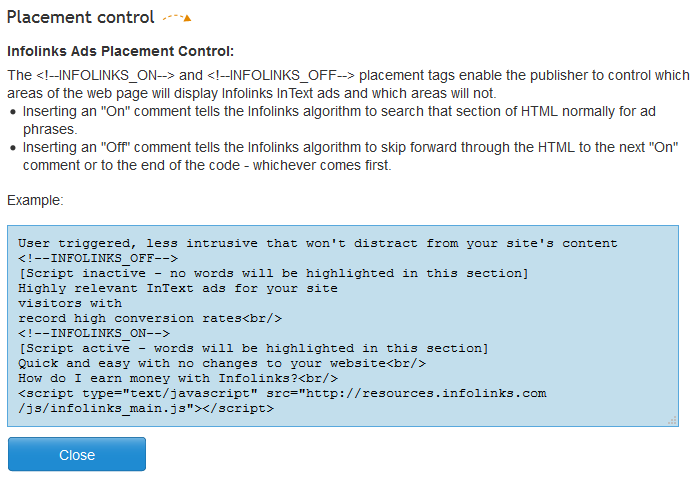
In most cases, the best results will be achieved by showing them within the article. On the other hand, in a sidebar they will probably go unnoticed.
and learn well explained strategies that will help you
make a living with your own blog or website.





